くそぉ・・・・・スキルが無いと手間が増えます・・・・orz
色々あって物理ボリュームを全削除して再作成したら、
/dev/sdbから/dev/sdgまで見えてきちゃう始末・・・・
色々探してみたら、autocurveがonになってると、細切れに
(デフォルトで2199GB)に見えて来やがります。
こんな風に。
ちょっと見づらいかもしれませんが、scsi:0:0:0:0からscsi:0:0:0:4まで
見えてきます。
2199GB*4+204GBみたいな感じで
# cat /proc/scsi/scsi Attached devices: Host: scsi1 Channel: 00 Id: 00 Lun: 00 Vendor: ATA Model: OCZ-AGILITY3 Rev: 2.15 Type: Direct-Access ANSI SCSI revision: 05 Host: scsi6 Channel: 00 Id: 00 Lun: 00 Vendor: PIONEER Model: BD-RW BDR-205 Rev: 1.12 Type: CD-ROM ANSI SCSI revision: 05 Host: scsi0 Channel: 00 Id: 01 Lun: 00 Vendor: AMCC Model: 9690SA-8I DISK Rev: 4.10 Type: Direct-Access ANSI SCSI revision: 05 Host: scsi0 Channel: 00 Id: 00 Lun: 00 Vendor: AMCC Model: 9690SA-8I DISK Rev: 4.10 Type: Direct-Access ANSI SCSI revision: 05 Host: scsi0 Channel: 00 Id: 00 Lun: 01 Vendor: AMCC Model: 9690SA-8I DISK Rev: 4.10 Type: Direct-Access ANSI SCSI revision: 05 Host: scsi0 Channel: 00 Id: 00 Lun: 02 Vendor: AMCC Model: 9690SA-8I DISK Rev: 4.10 Type: Direct-Access ANSI SCSI revision: 05 Host: scsi0 Channel: 00 Id: 00 Lun: 03 Vendor: AMCC Model: 9690SA-8I DISK Rev: 4.10 Type: Direct-Access ANSI SCSI revision: 05 Host: scsi0 Channel: 00 Id: 00 Lun: 04 Vendor: AMCC Model: 9690SA-8I DISK Rev: 4.10 Type: Direct-Access ANSI SCSI revision: 05
コヤツはautocurveがOnになってるからだと判明。
(これがわからなくて、ボリューム削除に至りました・・・・orz
tw_cli /c0 set autocarve=off
消してしまったものは仕方ないので、改めて再作成。
[root@localhost ~]# tw_cli /c0 add type=raid5 disk=3-6 name=video Creating new unit on controller /c0 ... Done. The new unit is /c0/u0. Naming unit /c0/u0 to ... Done. Setting AutoVerify=ON for the new unit ... Done. Setting default Storsave policy to [balance] for the new unit ... Done. Setting default Command Queuing policy for unit /c0/u0 to [on] ... Done. Setting write cache = ON for the new unit ... Done. [root@localhost ~]# cat /proc/scsi/scsi Attached devices: Host: scsi1 Channel: 00 Id: 00 Lun: 00 Vendor: ATA Model: OCZ-AGILITY3 Rev: 2.15 Type: Direct-Access ANSI SCSI revision: 05 Host: scsi6 Channel: 00 Id: 00 Lun: 00 Vendor: PIONEER Model: BD-RW BDR-205 Rev: 1.12 Type: CD-ROM ANSI SCSI revision: 05 Host: scsi0 Channel: 00 Id: 00 Lun: 00 Vendor: AMCC Model: 9690SA-8I DISK Rev: 4.10 Type: Direct-Access ANSI SCSI revision: 05
っしゃぁ!
という訳で、別用途のボリュームも作っちゃいますw
[root@localhost ~]# tw_cli /c0 add type=raid1 disk=0-1 name=iscsi Creating new unit on controller /c0 ... Done. The new unit is /c0/u1. Naming unit /c0/u1 to ... Done. Setting AutoVerify=ON for the new unit ... Done. Setting default Storsave policy to [balance] for the new unit ... Done. Setting default Command Queuing policy for unit /c0/u1 to [on] ... Done. Setting write cache = ON for the new unit ... Done. [root@localhost ~]# cat /proc/scsi/scsi Attached devices: Host: scsi1 Channel: 00 Id: 00 Lun: 00 Vendor: ATA Model: OCZ-AGILITY3 Rev: 2.15 Type: Direct-Access ANSI SCSI revision: 05 Host: scsi6 Channel: 00 Id: 00 Lun: 00 Vendor: PIONEER Model: BD-RW BDR-205 Rev: 1.12 Type: CD-ROM ANSI SCSI revision: 05 Host: scsi0 Channel: 00 Id: 00 Lun: 00 Vendor: AMCC Model: 9690SA-8I DISK Rev: 4.10 Type: Direct-Access ANSI SCSI revision: 05 Host: scsi0 Channel: 00 Id: 01 Lun: 00 Vendor: AMCC Model: 9690SA-8I DISK Rev: 4.10 Type: Direct-Access ANSI SCSI revision: 05


コメント