さて・・ようやく録画サーバに必要となるソフトの
導入に入ります。
Chinachuと違って、色々と自分んでやる必要があり、
いささか面倒な面もありますね〜
epgrecUNAを利用できるようにするためには、以下のような準備が必要になります。
| No | 必要なソフトウェア | 備考 |
| 1 | HTTPサーバ | nginxを使用します。apacheより早いので。 |
| 2 | php−fpm | phpの実効速度が上がるので、nginxでphp−fpmが使えるように準備します |
| 3 | データベース | MySQLを使用します おそらくPostgreSQLでも問題はないと思いますが |
| 4 | recpt1 | 前の記事でも紹介しましたが、httpパッチ適用済みのrecpt1が必要となります |
| 5 | epgdump |
|
- nginxのインストール
nginxはバイナリーで提供されているので、epelリポジトリーを有効にして、さっくり入れましょう。# wget http://dl.fedoraproject.org/pub/epel/7/x86_64/e/epel-release-7-5.noarch.rpm # rpm -ivh epel-release-7-5.noarch.rpm # yum install nginx
/etc/nginx/nginx.confの例です。次に述べるphp−fpmの設定も含まれています。
# For more information on configuration, see: # * Official English Documentation: http://nginx.org/en/docs/ # * Official Russian Documentation: http://nginx.org/ru/docs/ user nginx; worker_processes auto; error_log /var/log/nginx/error.log; pid /run/nginx.pid; events { worker_connections 1024; } http { log_format main '$remote_addr - $remote_user [$time_local] "$request" ' '$status $body_bytes_sent "$http_referer" ' '"$http_user_agent" "$http_x_forwarded_for"'; access_log /var/log/nginx/access.log main; sendfile on; tcp_nopush on; tcp_nodelay on; keepalive_timeout 65; types_hash_max_size 2048; include /etc/nginx/mime.types; default_type application/octet-stream; # Load modular configuration files from the /etc/nginx/conf.d directory. # See http://nginx.org/en/docs/ngx_core_module.html#include # for more information. include /etc/nginx/conf.d/*.conf; server { listen 80 default_server; listen [::]:80 default_server; server_name _; root /var/www/epgrec; charset utf-8; index index.php index.html; # Load configuration files for the default server block. include /etc/nginx/default.d/*.conf; location / { } error_page 404 /404.html; location = /40x.html { } error_page 500 502 503 504 /50x.html; location = /50x.html { } location ~ [^/]\.php { include fastcgi_params; fastcgi_param SCRIPT_FILENAME $request_filename; fastcgi_pass unix:/var/run/php-fpm/php-fpm.sock; } } } - php−fpmのインストール
こちらもepelリポジトリからインストールします。 -
# yum inttall php-fpm
設定については、以下に記載したnginx.confの例をみてください。デフォルトではlocalhost:9080ポートになっていますが、socketの方が早いので、そのようにしています。
ocation ~ [^/]\.php { include fastcgi_params; fastcgi_param SCRIPT_FILENAME $request_filename; fastcgi_pass unix:/var/run/php-fpm/php-fpm.sock; } - データベースのインストール
こちらはインストール時に入れちゃってるのでスルーでw
自分で入れるなら、こんな感じでしょうか?# yum install mariadb
- recpt1のインストール
〜recpt1仕込みまでを参照してください(ぉぃ) - epgdumpのインストール
適当な何かの別館からepgdumpをダウンロードしてコンパイルしましょう。# cd epgdump # make # make install
- epgrecUNAのインストール
適当な何かの別館からepgrecUNAを落としましょう。
可能な限り最新版を。パッチもあるのでお忘れなく。
パスコードについては、頑張ってください。仕込みについては、自分に負けないラボラトリーさんで解説されているので、そちらを参照ください。手順としては、こんな感じでしょうか。
・epgrecUNAで使うデータベースを作成する。
・epgrecUNAのアーカイブを展開する
・トップページへアクセスし、初期設定を行う
では、快適な録画ライフを!


コメント